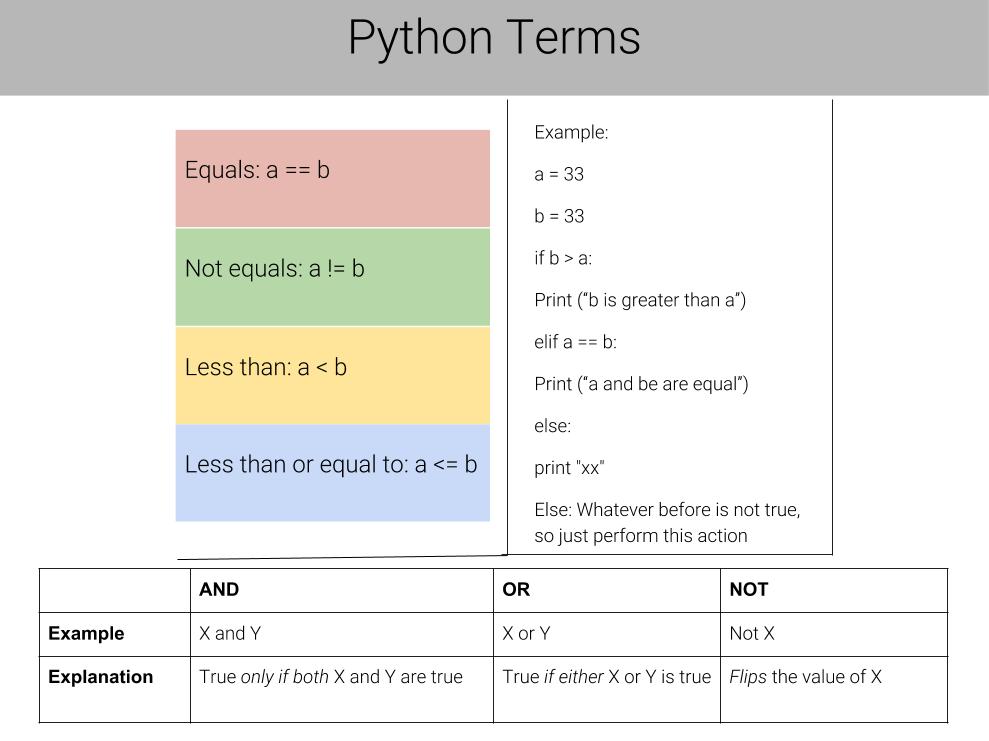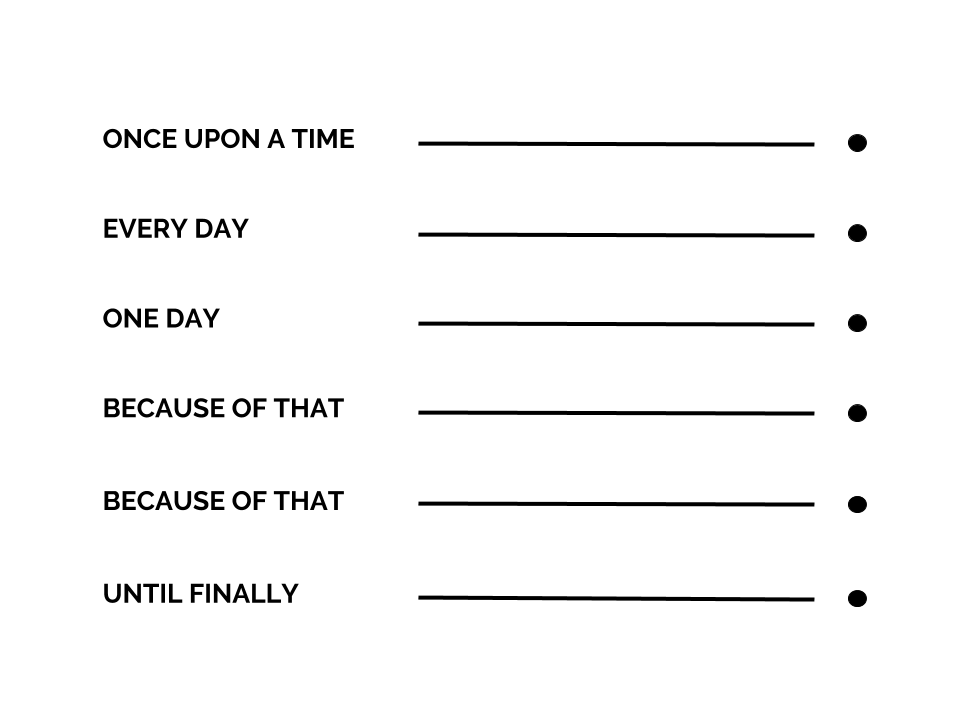Entrepreneurship is one of my favorite subjects. There are a lot of different type of business and one of those is marketing in which the business marketers try to promote the product. Also, there are different ways that they do to promote such as poster, ad video, presentation, etc. Graphic design is also my passion. I really want to be a great graphic designer, but it requires creativity. To be honest, I’m not a creative person, therefore I would love to challenge myself in this independent work and making flyer.
To combine both business graphic design together, I would love to design a flyer. First of all, let’s understand what flyer is. According to the dictionary flyer is “a small handbill advertising an event or product.” I believe that a good flyer is a flyer that is creatively made and get a lot of noticed and read. According to digitalprinting.co.uk, there are 5 reasons to use flyers to promote special events:
-
- Reach your audience
- Get creative
- Something tangible
- Incentive
- Measurable
To create this flyer, I learned the tutorial from YouTube and I used Adobe Photoshop to design. I have a very less knowledge about Photoshop, therefore it was a challenge for me. Getting creative might be the other one as well. I saw one poster that has been posted on YouTube and it was very interesting and would love to learn from it.
Here’s how my final product turned out:
One specific lesson that I learned was very new to me. I is called “Create clipping mask”. It is one of the functions in Photoshop where we can insert the image into the shape that we want. For example, I use the Clipping Mask tool to insert the group picture into the blue circle above as well as the buffaloes.
Getting to learn by my own is fun. Sometimes learning lessons by my own bring me more focus than learning as a group. However learning as team also bring me more ideas as well. Things always contain good and bad things. Overall, I really like this independent learning and I would love to have another one!